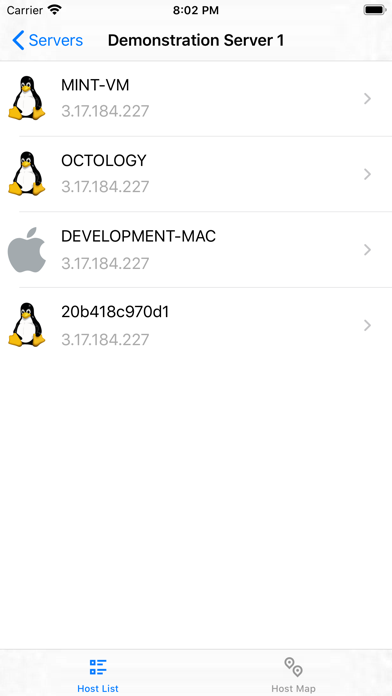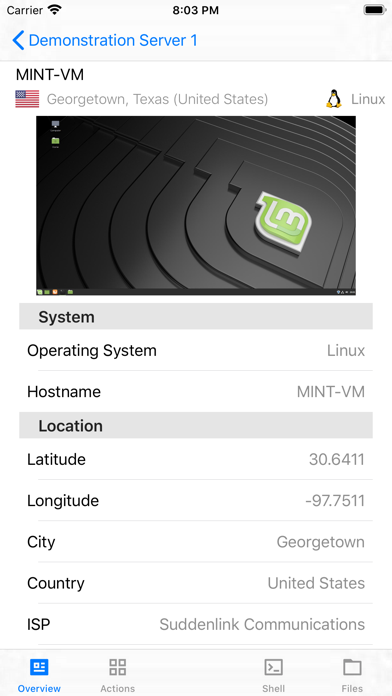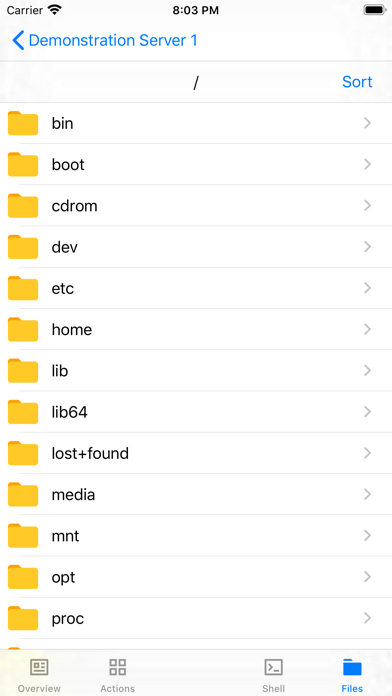Sandpolis is a remote administration platform for Linux, macOS, and Windows desktop computers or servers. With this app, you can connect to your Sandpolis server and perform many administrative tasks without ever touching a keyboard.
Main Features:
- File Browser
- Interactive Shell
- Remote shutdown/restart
- Command macros
- Manages server credentials for one-click logins
To get started, you need to setup your own Sandpolis server. For testing, you can use the public demonstration server which is available by default. You cant add your own clients to the demo server, but you can interact with example clients in the same way as you could with your own machines.
Once you have a running server instance, connect to it by entering your server address and credentials at the login screen or add a new server to the Server Manager. Any clients associated with the server will now appear and be available for management.
Instructions and more information can be found at: https://sandpolis.com/documentation